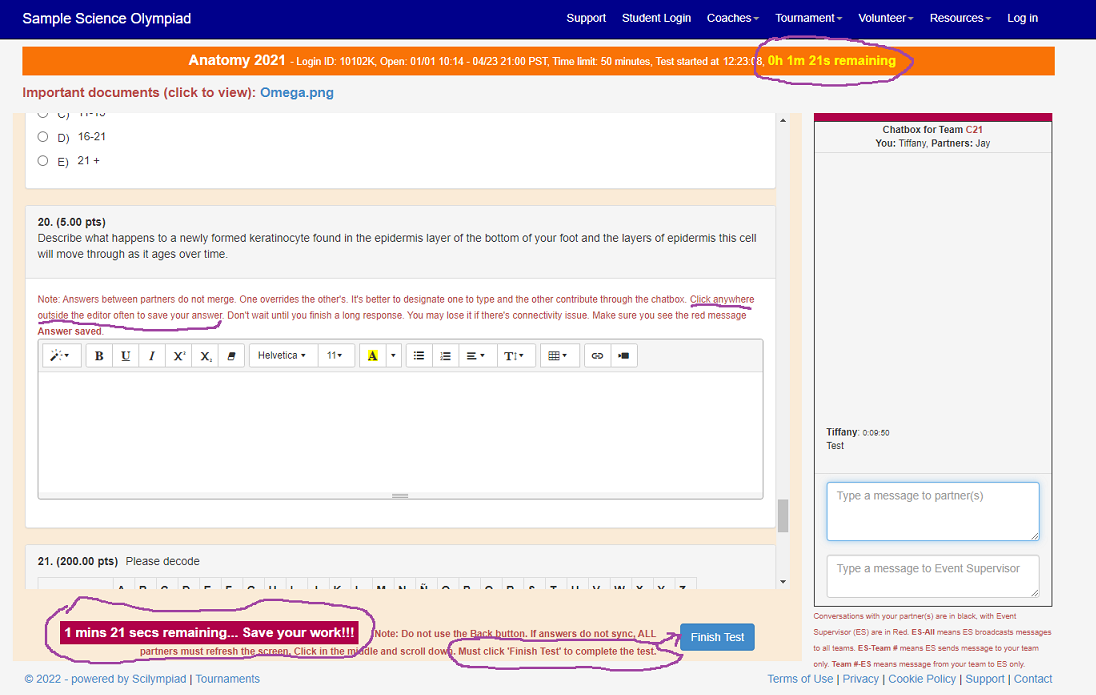Student Test Page
Below is a sample Test Page students see when taking tests on Scilympiad. Please review this page carefully before the competitions.
When you see a Free Response/Essay question, there's an editor for you to type your answer or writing. You must periodically click outside the editor to save your answer. The system does NOT autosave your typing.
For Write It Do It-Writer or Write It CAD It-Writer event, here're additonal instructions:'
Once the Writer starts the test, they will see screenshot images of the model from different angles. Writer has 25 minutes to type the instructions in the editor box (free response). The instructions are NOT autosaved. The writer MUST periodically click outside the editor box in order to save their instructions; don’t wait until the last minute. You must click on the “Finish Test” button even if you finish the test early. In case of a timeout, your instructions are saved up to the point of your last click outside of the editor box. The CADer will not see the Writer’s instructions until the following happens: 1) Writer saves the instructions 2) Writer closes the test by clicking on the “Finish Test” button or time out 3) DOer’s test schedule start time has occurred. If you have not already, please read the student instructions guide here before competition.